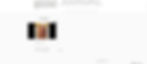How It Works
Step One:
Mint
Enter the artwork and owner details here.
You don't need a Wallet to mint. We mint for you.
If you have a FAL Tag in your account, select it, fill in the rest of the form and click "submit".
If you don't have a Tag, buy a package or lazy mint without a Tag . You can always add a tag later, either by tapping the physical tag with your phone or by digitally attaching a Tag in the artwork detail page of your FAL account.



Step Four:
Buy, Attach & Tap Tags
Buy NFC Tags here. To fully Mint on FAL, each artwork needs a FAL NFC Tag.
Your Tags are instantly, digitally added to your FAL account, and you can see them when you click on the Tags field in your Minting form.
FAL then ships the physical tags to you. Fix the tag in or outside the artwork frame, or even on the front or back of the artwork matting.
Tap your phone near the Tag to generate the artwork's Mobile Fine Art Experience.
Your phone having NFC troubles? Get the Decode App so you can easily read the NFC Tags with your mobile phone.
_JPEG.jpeg)
Step Two:
FAL Approval
FAL checks your artwork details for any surface discrepancies, and may contact you to confirm.
We don't guarantee title or authenticity of the work, but we try hard to get the details right! Read our Disclaimer.
FAL then mints or lazy mints 100 Art Title Tokens for the artwork into the Wallet held by FAL.
Your beneficial ownership in the NFTs for the artwork is minted into the blockchain, too.

Step Three:
Artwork Catalogued
Your artwork appears in your own FAL account 'My Works' page.
Click on the artwork to view the artwork detail page.
This where you can add images, videos, links, sound clips, AR experiences, buy now buttons and other rich content.
If a FAL NFC Tag is attached to your artwork, you will have access to the Mobile Fine Art Experience for the Work, fully minted NFT details and a QR Code for the Work which you can grab and print for exhibitions or other promotions.